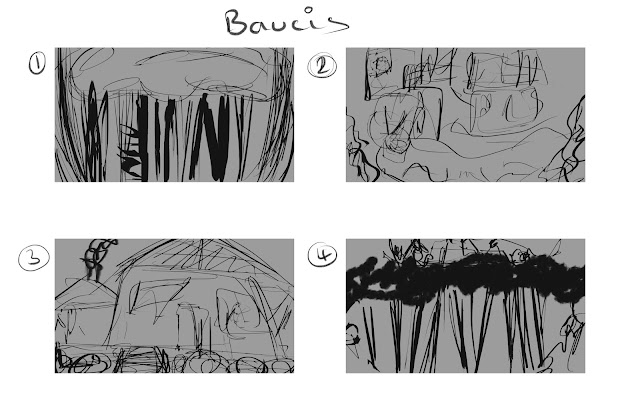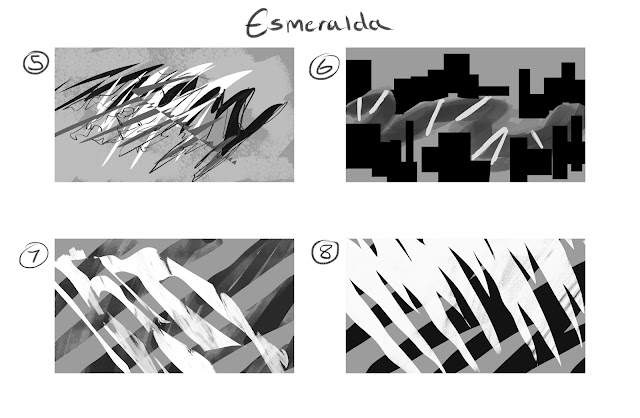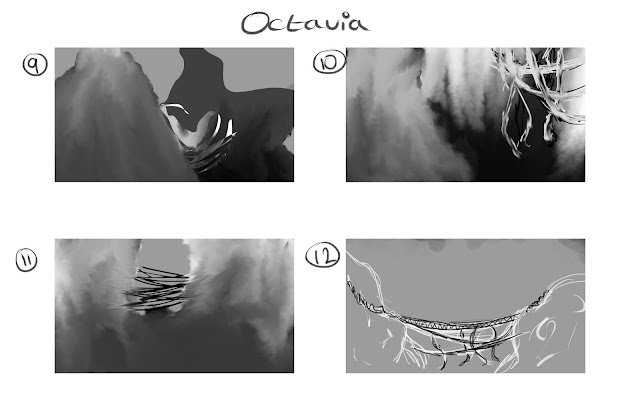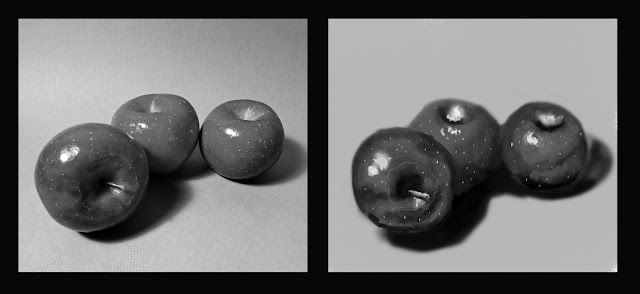The 1920 German horror film Das Cabinet des Dr.Caligari (The Cabinet of Dr.Caligari) written by Carl Mayer and Hans Janowitz and directed by Robert Weine is an influential film that has shaped the way the horror industry works. The film follows the story of Francis and his fiancée Jane's experiences in their hometown. A strange doctor shows an exhibit of a somnambulist, Cesare, in the towns annual fair and soon after mysterious murders begin to occur.
 |
Fig.1
|
The set design within the film follows the story and allows an eerie look into the characters minds. This is done through the use of distortion on the landscape, making the buildings seem crooked and out of place, with too small corridors and jagged lines. The use of distortion follows the plot in that there are scenes with more distortion and scenes with less. This could be interpreted to show the levels of sanity within the scene, for example the scenes where Cesare carries Jane across the rooftops (fig. 1) uses a lot of zigzagged lines and sharp turns contrasts with some of the more rounded scenes such as the room Jane sits in when she's brought back to her home (fig. 2). This design follows through to the fonts used as they are sharp and jagged as well as hard to read which can indicate a lack of sanity and a sinister feel.
 |
| Fig.2 |
The characters can be felt in the rooms they inhabit, an example being Jane's room as it had a softer feel to it, showing the softness of her character in contrast to the environment she lives in. Francis' room is also a demonstration of this as it features sharp edges and appears slightly more cluttered, which can indicate the shattered nature of his psyche as well as the way he unravels through the film, while the small and crooked house Dr.Caligari resides in is bare and empty save for a chair and Cesare's box.
Images:
Fig. 1 - http://www.leninimports.com/cabinet_of_dr_caligari_poster_shop_new_2.jpg
Fig.3 - http://strosechronicle.com/wordpress/wp-content/uploads/2011/11/The-Cabinet-of-Dr-Caligari-Still-2.jpg